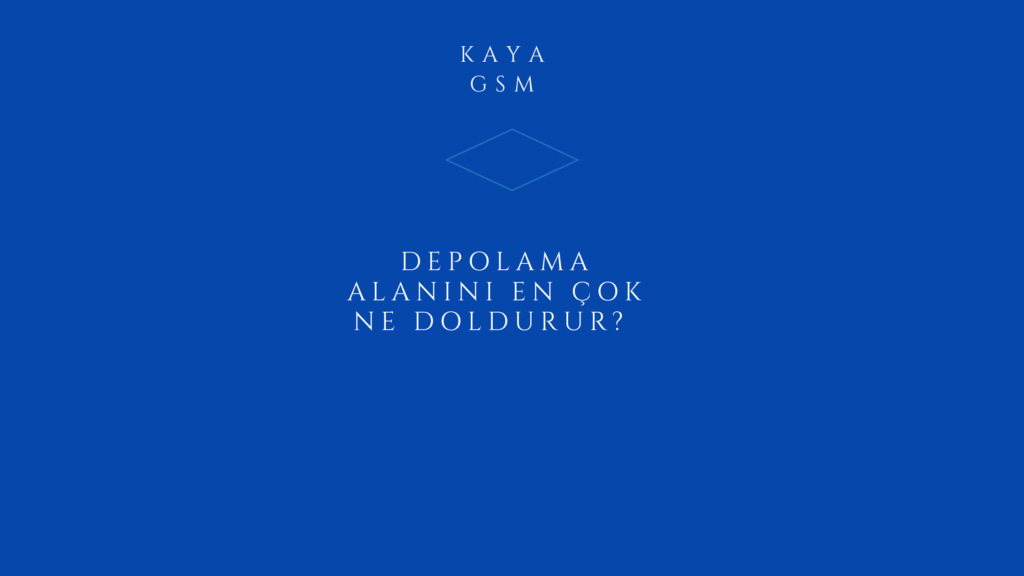What Takes Up the Most Storage Space?
Storage Spacethe most What Fills? To answer this question with an example, let's start with the example of a phone with 16 GB memory. Approximately 6-7 GB of space is occupied only by applications. Games 700-900 MB. Music takes up 600-700 MB of space. WhatsApp takes up approximately 400 to 500 MB of space. Facebook takes up approximately 300-400 BM space. Bank applications, Youtube and Instagram 200-300 MB. Generally, approximately 14-15 GB of memory is used.
After taking photos, videos, applications, games, internet access and dozens of different applications, we suddenly realized that the storage space of our smartphone was full. In such cases, cleaning is a must, but where to start?
Photo and Video: Approximately one minute of HD video is 80 MB and a photo file is 4 MB.
Photos automatically downloaded from WhatsApp: Photos and videos sent to you from WhatsApp.
Applications : Although most applications are not large in size, they consume your storage space as their number increases over time.
Game : I can guess that there are dozens of games that you have wondered about and downloaded.
Music : For example, a 4-minute music file is approximately 5 MB in size. 200 songs take up approximately 1 GB of space.
Internet Browser : You haven't cleared your internet browser memory for a long time. This is a factor that occupies storage space.
Advices
Photo and Video: In such cases, the best solution is to regularly transfer the images on the device to an external storage area. You can also use cloud applications.
Applications : Immediately delete applications that you have not used for a long time or no longer intend to use!
WhatsApp : Turn off automatic downloading to your phone.
Game : Now check your menu, delete any games you haven't played.
Music : There is no need to carry your entire music library with you, just delete the ones you don't listen to. Or you can listen to your favorite radio channel.
Internet Browser : Clear your browsing history and cache from your phone settings.
External Memory Card : Many different device models have a microSD external memory card option. By using a 32 GB external memory, you can store thousands of files and applications in this memory.
Apart from these, you can go for memory upgrade. A memory card can be used in most Android supported devices. If you are using an iOS-supported phone, you can increase the memory with a process called NAND, with a technical intervention. For this process Kaya GSM is happy to assist you.