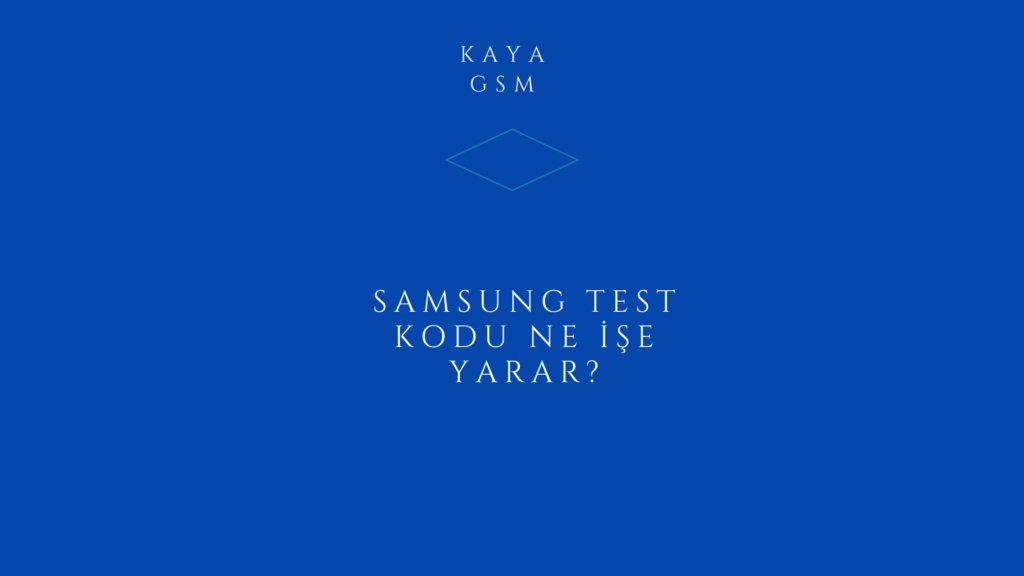What Does a Samsung Test Code Do?
Samsung What is the Test Code for? Samsun *#0*# When we press the code, a menu opens on the screen. In this menu, we have the opportunity to check and detect some malfunctions of the phone. I will try to explain the testing tools we will need. Now let's look at the control panel that will appear in this menu.
First of all, you need to unlock the phone's keypad. Then with the help of keys *#0*# is dialed. Then we will use the tools in the menu that appears.
Screen colors
REJECTION : The red control panel indicates the color of the screen. It should be red when we press it. If it's red, there's no problem.
GREEN : This control panel indicates the color of the screen. It should be green when we press it. In case of any other color, something is wrong.
BLUE : This blue color control panel indicates the color of the screen. It should be blue when we press it. If it does not light up blue or if it is a different color, you can show it to a technical service and get information.
RECEIVER : Buyers.
VIBRATION : Checks whether the vibration is working or not. When we press this button, the vibration should vibrate. If the vibration does not vibrate, the vibration motor has most likely failed.
DIMMING : Dimming.
Front and Back Camera
FRONT GLASS : Controls the front camera of the phone. When we press the button, the front camera should be turned on. If it does not turn on, the camera socket has become dislodged or malfunctioned, usually due to a fall. In both cases, you need to show it to the technical service.
MEGA GLASS : Controls the rear camera of the phone. When we press this button, the rear camera should be turned on. If the camera does not turn on, the camera socket has become disconnected due to a fall or the camera needs to be replaced. In such a case, it is recommended that you show it to technical service.
SENSOR : It is a dot on the top front of the phone. This tool allows the screen to turn off when we talk on the phone. In this way, we do not come into contact with the screen when we put the phone to our ear. Otherwise, touch touch means that other features will work while you are on a call. For example, the camera can be turned on or a message can be sent.
SPEAKER : This tool allows us to control the playing sound. When we press this control tool, the sound coming from the phone must be clear. If the sound is unclear, hoarse or crackling, there is a malfunction. You can get help for replacement from a technical service.
SUB KEY : Subkey.
TOUCH : Allows us to control the working principle of the screen touch. When the Touch button is pressed first, a new screen opens. On this screen, there is a rectangle consisting of small boxes and an X inside the rectangle. Then we need to press our hand from one corner and move it around the entire mark. After this navigation, the boxes of the places we navigated will be both colored and lined. If the boxes remain empty, there is a problem. There may be a problem with touch sensitivity in areas where there are empty boxes. To the technical service Kaya GSMIt would be useful to show it to .
SLEEP : Indicates whether it is in sleep mode or not. If it does not go into sleep mode, the screen will remain on constantly and will cause the battery to drain. Thus, it will damage the battery over time.
LOW FREQUENCY : Frequency mode.
LED : On some phones, when the key lock is activated, the light in the upper left or right corner turns on. This means that the phone is on.
BLACK : Checks whether the screen is darkened or not. If the screen goes dark, it's okay.
We call you for all your mobile phone questions and problems. Kaya GSMWe wait for you.