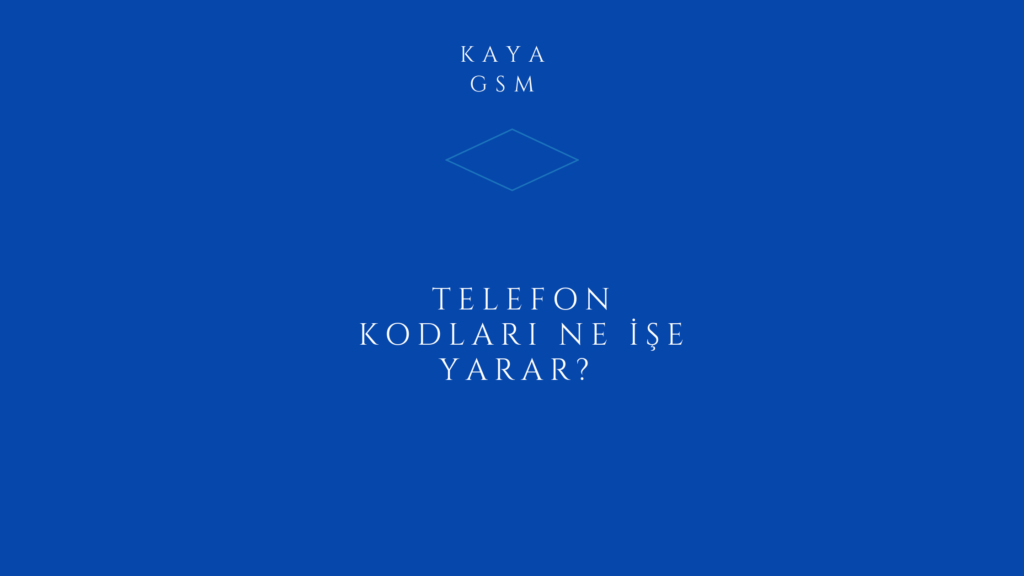What Are Telephone Codes Used For?
What Are Telephone Codes Used For? These are codes that generally provide great convenience for those who work in the telephone business.
*#06#
IMEI Show Code
Type the code above in the dialing field to find your device ID number. By the way, remember that IMEI is specific to your device.
# 31 #
Hide your phone from caller ID
You can only run this on Android devices.
*#67#
Call Forwarding Control
This code allows you to control which calls your phone forwards when you are busy or reject a call.
*#61#
More about call forwarding
galaxy On phones, this code opens a pop-up window that tells you how long it will take for a call to be forwarded to the message center. iPhoneIn , regardless of the operator, this code just gives you *#67# It shows the same information as .
*43#
Call waiting activation code
This code enables call waiting. #43# You can disable it by entering .
*646#
Checking remaining minutes
This code only works on postpaid lines and Galaxy phones. Instead of showing the information on a new screen, it sends a text message to your phone.
*3282#
Billing cycle
You can only use it to run on Android. When you enter the code, you are prompted with an SMS message with your billing information.
SMS Message Center
This code will tell you your SMS message center number.
*225#
Bill Balance Check
When you enter this code on Android, an SMS message is requested.
* # 12580 * 369 #
Software and hardware information
It only provides information about the software.
*3001#12345#*
*#0*#
General Test Mode
This code only works on Android (Usually Samsung phones) devices. You can perform certain tests by typing in the search section of your phone.
*#7353#
Quick test menu code (valid for Samsung Galaxy)
This is similar to the General Test mode mentioned earlier. You go to a menu with several one-tap test prompts.
*#1234#
Firmware information learning code (valid for Samsung Galaxy)
This code also works especially on Galaxy devices. It reports the current product information of your phone.
Field Mode
To your phone's dialer (call screen) *3001#12345#* type and press the search button to access “Area Mode”, which gives you access to information about local networks and cell towers.
* # 9090 #
Diagnostic settings
It provides information about diagnosis.
* # 7780 #
Factory reset
It generally works on Nokia models.
* 2767 * 3855 #
Full factory reset
It usually works on older models like the Samsung E250.
If there is anything you want to ask or learn about these codes, Kaya GSMYou can get information from. We are always with you.