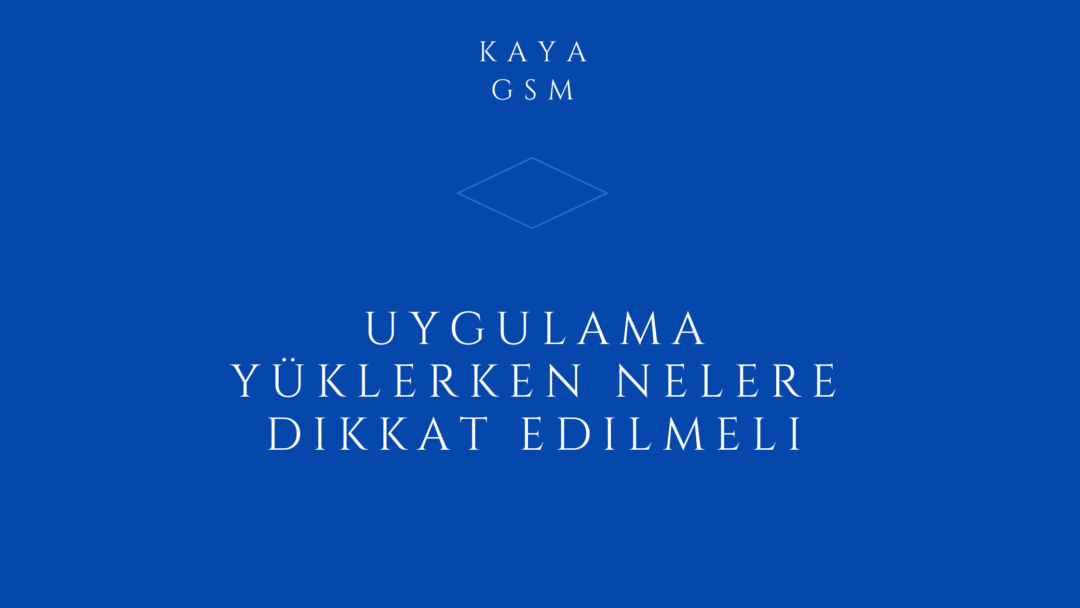What to Consider When Installing an Application
What to pay attention to when installing an application. In addition to being a means of communication, phones are a smart device that makes our lives easier. The devices contain important data such as credit card information, photos, location, web navigation information, Wi-Fi connection history and login passwords. As such, this data whets the appetite of cybercriminals and new fraud methods emerge.
The resulting mobile applications ask you for various permissions or permission to access your files. Most of the time, these permissions are appropriate for the purpose of the application. Applications that attract great interest from many users, although they seem harmless, bring risks that extend to the use of personal data for different purposes and even cyber fraud.
If an application wants data that seems unnecessary to it, it will most likely sell this information to a third party or company. Cyber criminals can steal this information from both you and these companies and blackmail you. For example, an application you download to learn English should not ask for permission to access your contact list.
What to Consider When Installing an Application
When downloading applications, applications that are at the top of the list and have been downloaded in high numbers should be preferred. It is important to first read the user comments of the application you download and take into account the score given to avoid any surprises.
APPLICATION Before downloading, you should read the comments about that application and stay away from applications that have negative comments.
A mobile-compatible antivirus program must be installed on mobile devices.
Before downloading the application, users must read the comments of their mobile phone model owners and then download it. Because some applications may cause some models to run slower and lag.
After downloading the application, the Wi-Fi option must be selected for update settings. Otherwise, when the update arrives, it may be automatically downloaded to your phone and cause your internet quota to decrease.
For paid apps, you need to choose a payment method. The most common method for this is to register your credit card and the 3-digit security code on the back of it to the online store. However, it is always safer to make these transactions with your low-limit credit card, create a virtual card through your bank, or obtain a prepaid app purchase card.
Avoid automatic updates and update manually.
For more information you Kaya GSM We are waiting for you at your branches.
Contact / Transportation
You can use the buttons under the product for our contact and location information or Communication You can visit our page.
Hasanpaşa Mahallesi Kurbağalıdere Caddesi No: 76/B Kadıköy-İstanbul
Opposite Hasanpaşa Police Station (Black Sign – Kaya GSM)