How to Reset Android Phones to Factory Settings?
Android How to Format Phones? There are two ways to format. The first one is from the menu and the other is with the help of the keys.
The first is on Android phones format To throw it away, you must first enter the settings section. From there you need to find the backup and reset section. Finally, you should select the “Reset to Factory Settings” option from the window that opens. In this way, you can use your phone as reset as the day you bought it.
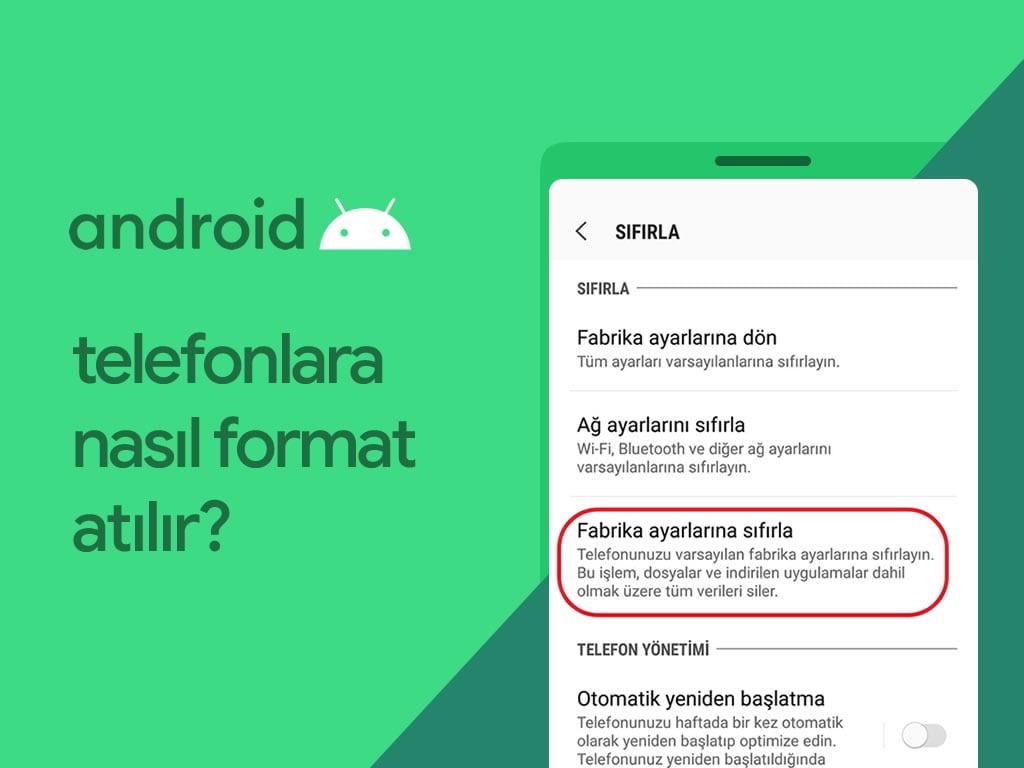
Second Our option is the format entered with the help of keys. Now we will explain how to format the phone using the keys.
Many phones are generally the same, but there are differences in a few models. First of all, the phone must be turned off. Then we must wait for the phone to turn on by pressing the volume up button, menu (home) button and power button at the same time. After the phone is turned on, we release the menu (home) button and the power button, but we do not release the volume up button until the reset (factory settings) menu appears. From the reset (factory settings) screen that appears, press up and down using the volume and volume keys. wipe data/factory reset We come to the section and select it with the power button. From the menu that will appear later yes should be selected. Finally reboot system now Once selected, the phone will turn on and off. After this process is completed, format the phone and it will return to factory settings.
In some models, it is done with the volume up-volume down and power button. In other models, it is only possible with the volume up and power buttons.
In Which Situations Should You Format?
Things you put on your phone for security and forgot to crack pattern password
You put it because you don't want children or other people to tamper with your phone. For the password you forgot
Infected your phone To delete viruses
Because the device slows down over time due to installed applications to speed up
Is Formatting Harmful?
It is definitely not harmful, on the contrary it is beneficial. Because formatting is useful both to clean the viruses that get infected over time and to prevent some harmful applications from slowing down our phone.
Is Technical Service Necessary for Formatting?
No, it is not necessary. You can do it yourself using the methods we shared above, or you can do some research on the internet and get help from images and videos. Finally with us Kaya GSM You can ask for help by contacting. We would be happy to assist you with these and similar issues.