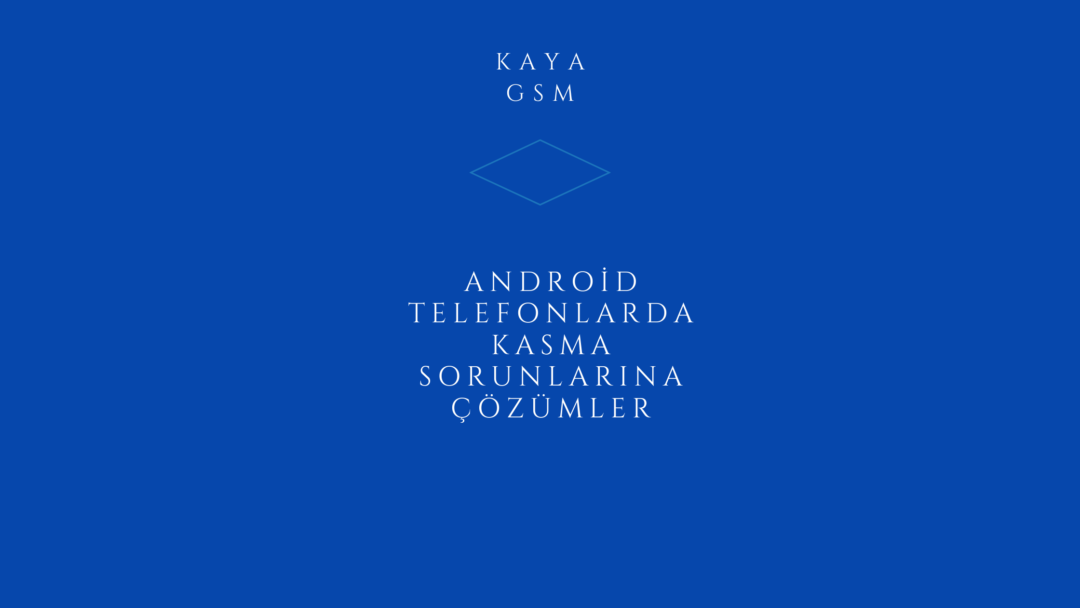Clearing Cache
Do not leave the applications you are using and finished with open in the background. by closing Solutions to lag problems on Android phones You will also be found. These applications left open continue to consume battery and keep the device busy. In this case, the device may get tired and strain.
Unused Apps
Either disable or remove unused apps from your phone. Nowadays, we install so many applications that sometimes we run out of space in memory. To avoid this, we need to delete applications we do not use.
Updates
Check for updates. Install any updates available. We need to keep the system updated to benefit from the new version of the applications. This helps in solving lag problems on Android phones.
(Sometimes there may be a problem, that is a separate issue, but then a new one is sent immediately to fix it)
Lite Versions
Use lite versions of applications if possible and available.
Optimizing Battery
Battery save more than your life to do Some apps may not receive notifications until they are opened again.
Editing the Home Screen
You should not use animated background images on the home screen. If possible, we should choose dark themes.
Turning Off Features You Don't Use
WI-FI, Bluetooth, GPRS etc. Keeping applications such as closed. It also consumes battery.
We end this article here for now, for more information and technical assistance Kaya GSM is with you. Contact Number: 0216 337 5353