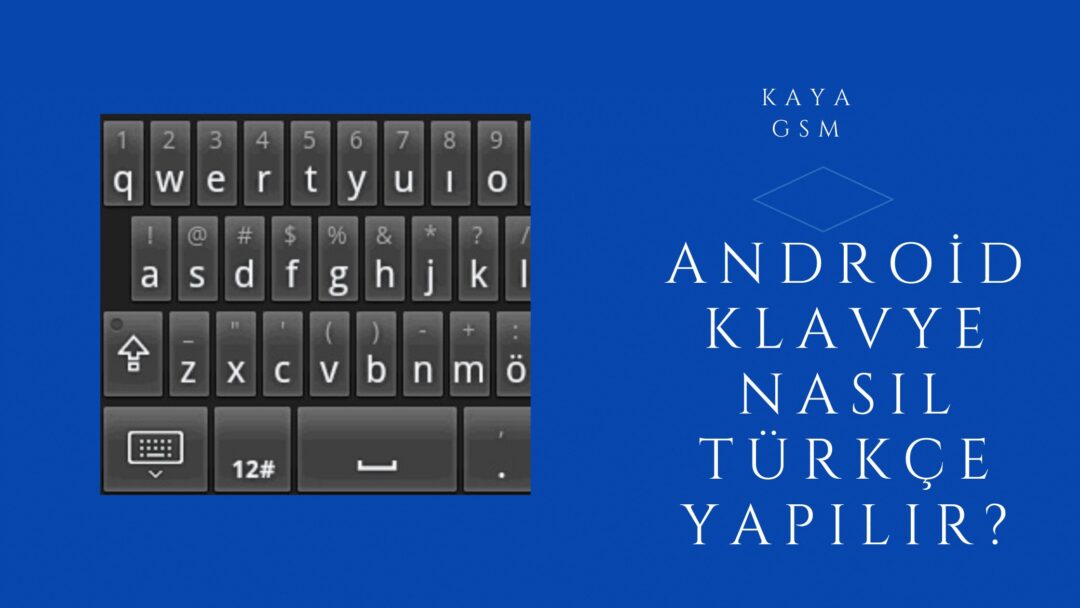How to Make Android Keyboard Turkish?
How to Make Android Keyboard Turkish? If you have installed a program on your Android device, bought it new, or changed your existing settings to factory settings, it is very difficult to change your keyboard to Turkish.
It can become a transaction.
Since some phones do not have Turkish language support in their factory settings, you need to download a language pack from the settings.
In this article, we write about ways to easily translate your Android phone's keyboard into Turkish.
One of the most common problems on Android devices is keyboards that cannot be translated into Turkish.
On some devices, keyboard Turkish settings change when formatted, settings are reset, or a new device is purchased.
Downloaded from Play Store Turkish keyboardMost of the time, they may not work for you.
Original It is very difficult to get used to such different keyboards because there is no such keyboard.
What you need to do to eliminate all these problems is keyboardto yourselves Turkish language support package download
But you can download it from Google Play Store. notYou do this through the settings.
Don't worry, read this article to find out. you came we know and for you We explain it in detail below.
- On your deviceSettingsenter “
- “general managementClick ”.
- “Language and InputClick on .
- “Screen keyboardClick ”.
- Your Original Keyboard select.
- “Languages and GenresClick ”.
- “Manage Input LanguagesClick ”.
- On this screen, just "TurkishActivate “. Language Pack Otherwise, on the same screen you can download.
- Only "TurkishIf you have activated “ ” times, press the back button.
- “TurkishClick on the text.
- “Turkish Q Keyboard” select.
You can now start using your device's keyboard in Turkish.